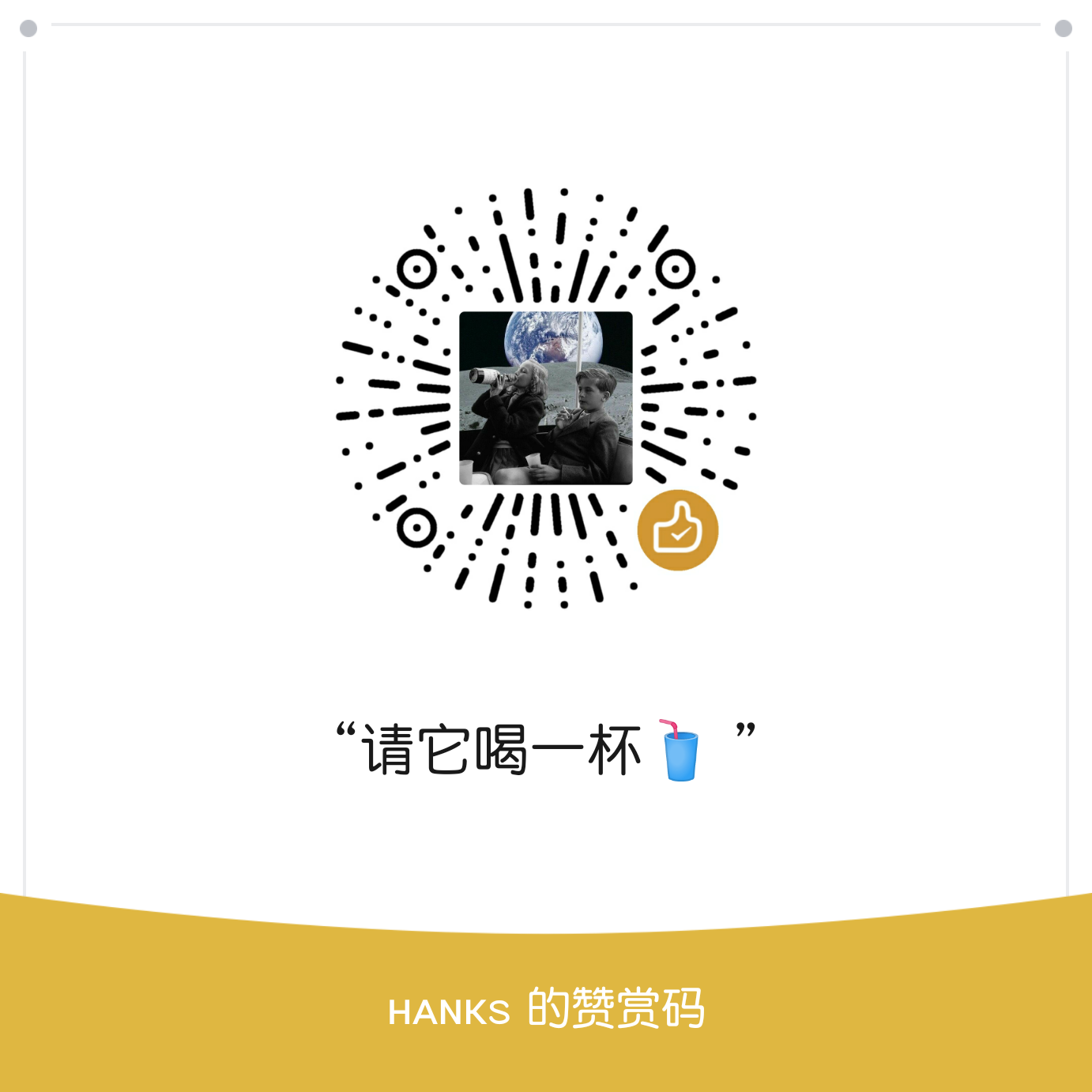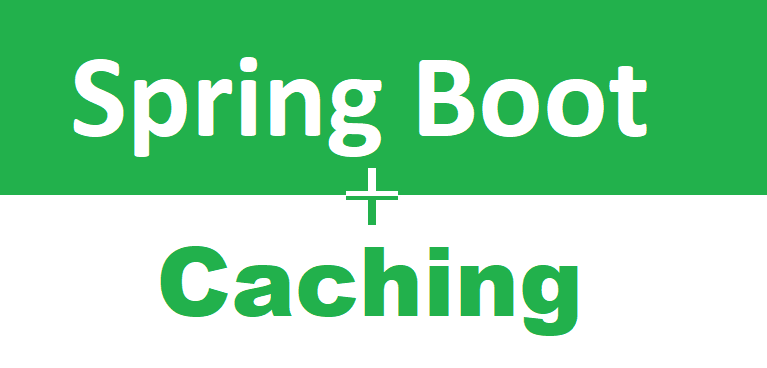什么是GIT
配置SSH:
配置账号:
git config –global user.name “your name”
git config –global user.email “your_email@youremail.com“
提交代码:
git s
git add .
git commit -m “提交内容描述”
git pull origin ‘分支’
git push origin ‘分支’
切换分支:
git fetch origin ‘分支’
git checkout -b ’分支’ origin/’分支’
- 切换分支:git checkout 分支名
- 如果切换失败:
- git fetch
- git checkout -b 分支名 origin/分支名
回退版本:
在一个分支中
git reset –soft head~1
1表示回退1个版本
2表示回退2个版本
回退到某个版本
git reset —soft 4e60fa983f23ff1ed5ec99f2c0cd4c4e4bf1e1d1(version code)
冲突:
别人在更新代码 push冲突时 先pull一下
git pull 出现vi编辑时 按esc 跳到命令模式shift+ :wq!(保存强制退出)
如过merge成功 git界面无异常 否者需要解决冲突
关联远程仓库:
git remote add origin xxx.git
//把远程仓库和本地同步,消除差异
git pull origin master –allow-unrelated-histories
评论